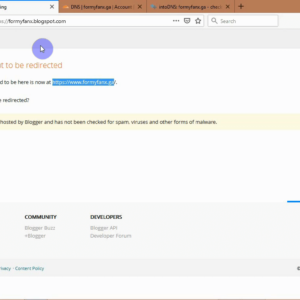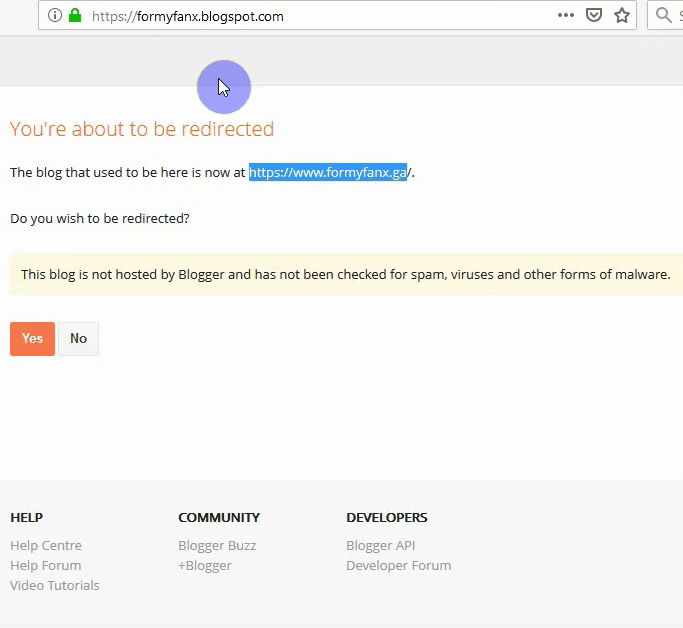If you have owned or managed a website for some time now one of the things you are familiar with is making changes. They make the website better but when they go wrong, sometimes it takes a few sleepless nights to get a good solution.
One of the problems a Blogger user may come across is Blogger’s “redirecting” page. This is a page with a redirection message that reads “This blog is not hosted on blogger and has not been checked for spam, viruses and other forms of malware. Do you wish to be redirected?”
Related: How to take your Website Off Cloudflare without messing things up
With the instructions and video below you will learn how to properly remove this redirection notice but before then, let’s see why this may occur.
Why you may get Blogger Redirection Page
- Error in DNS setup
- Connection to Cloudflare or another CDN
DNS setup error occurs mostly when a user makes a mistake or forgets to include necessary details in the DNS setup for their blogger website. This can easily be undone if you can look back at the setup instructions to see what’s missing.
But at other times, this error page is simply a result of making too many changes to CNAME Records or nameservers within a short period.
It is advisable to allow nameservers for at least 24 – 48 hours before making changes. As for records on the DNS control panel, allow some additional time after the required TTL has elapsed before making changes to the settings. This approach will ensure that changes go smoothly and are processed on time in the proper order.
At other times, you will have to deal with the redirection notice page if you connect your blogger website to Cloudflare or any other CDN. The solution to this is simply the installation of a redirection command on your blogger sub-domain URL.
or any other CDN. The solution to this is simply the installation of a redirection command on your blogger sub-domain URL.
This way you can remove the redirection notice page without grey-clouding the status icons on Cloudflare DNS or losing the benefits you get from them or any other Content Delivery Network (CDN) you are using.
So let’s stop wasting time and jump right into it.
How to Get rid of the “Redirecting” Page
The video below will show you how to remove the “not hosted on blogger…” notice by installing a redirect on blogger. You will also get proper DNS setting for sub-domain URLs such as blog.mywebsite.com
Javascript
<script type='text/javascript'>location.href= "https://www.mywebsiteUrl.com"+location.pathname</script>
Be sure to use your website’s canonical URL when installing a redirection command.
Robots.txt
User-agent: Mediapartners-Google
Disallow:
User-agent: *
Disallow: /search
Disallow: /*_archive.html$
Sitemap: https://www.mywebsiteUrl.com/atom.xml?redirect=false&start-index=1&max-results=500
If you have issues removing this redirection notice page on blogger, drop a comment!