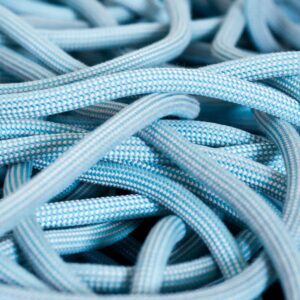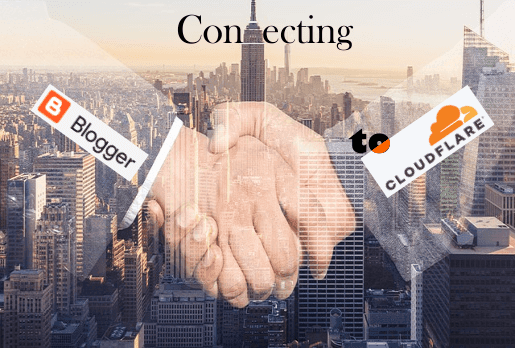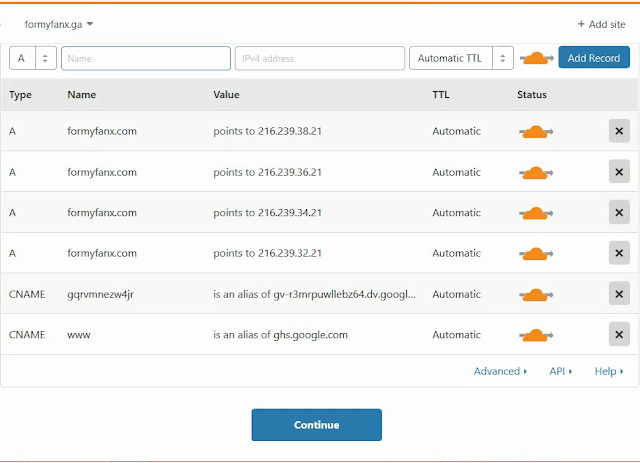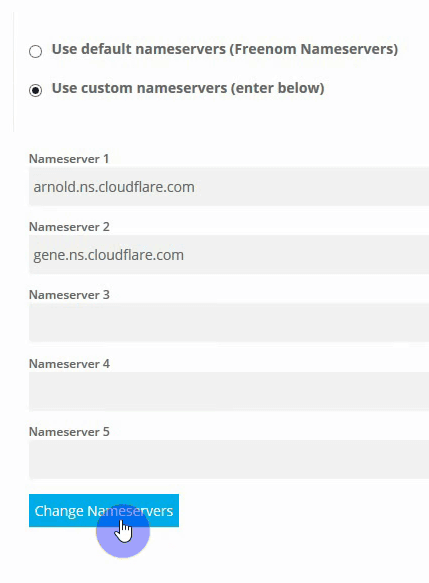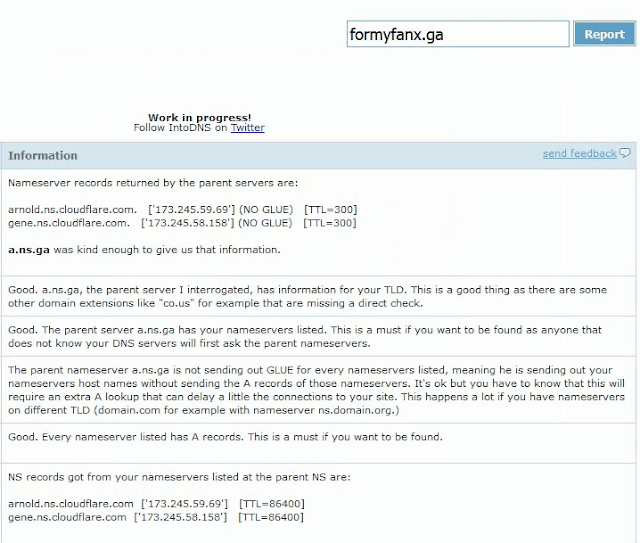Okay, Publishers today we are going to see how to easily connect your blogger website to Cloudflare – hassle-free. Using Cloudflare CDN will help speed up your website and will also give additional protection to your content.
Common Mistakes During Setup
While connecting blogger websites to Cloudflare, blogger users often make a few well-known mistakes that create issues for their websites. The following may occur if you do not know how to connect your website properly – but this article and video will show you how to avoid these potholes:
- Up to 12 hours of downtime or more
- SSL certificate
 error which also keeps your site inaccessible for a few hours
error which also keeps your site inaccessible for a few hours - Redirection error notice from blogger
Related:
- How to get rid of Blogger Redirection Notice page

- Install SSL on WordPress for Free

- How to Start a Blog on WordPress

Now with all the potholes anticipated (and fixed), this is simply the best way to connect a blogger-hosted website to Cloudflare CDN to start enjoying the benefits like other publishers.
The video below will take you through the whole process step-by-step. However, if fixing tech problems on a website is not your primary duty, you can always hire world-class Cloudflare experts at Toptal.
at Toptal.
(Attention: To get the best out of the video below please click on the gear icon and select a better quality, such as 480p, 720p or 1080p.)
How to Connect Blogger Website To Cloudflare
- Log on to www.cloudflare.com
- Sign up using your e-mail address or Login if you have signed up before now
- Check your e-mail for password creation links or confirmation emails
- Once you are done registering, proceed to Add site
- Enter your Blogger website URL
- Click on Add site
- On the next screen, click on Next
- Then you need to choose a plan: Click on desired plan then click on the Confirm plan button
- On the popup, click on Confirm.
Wait for Cloudflare DNS querying to complete. Once DNS querying is complete, review to make sure all records are properly copied from your former registrar’s panel. (If you can, download your .zone file from your registrar and upload it to Cloudflare).
Without MX- and other bigheaded records, you should have a DNS panel on Cloudflare looking like the one below.
- Once you are done setting up DNS on Cloudflare, Click on Continue
- Next, you need to replace the nameservers at your registrar’s with the ones given by Cloudflare
- Save Changes.
Once changes are saved, proceed to intodns.com. There we will find out if nameservers have been successfully changed.
- To see this, open a new tab on your browser and Log on to intodns.com. Enter your website URL and click on Report
- Once nameservers for your website have successfully changed to the ones provided by Cloudflare, go back to the Cloudflare tab and click on RE-check now.
Cloudflare will send you an e-mail to let you know you have successfully connected your blogger website to Cloudflare. At this point your setup is complete. If you have any issues drop a comment below and we will help you sort it out.
Once nameserver changes are complete. If you decide to take your website off Cloudflare, please wait for at least 24 hours or two days before you do so – we recommend two days.
This is one of the things that lead to the first two errors mentioned above. Your website could go offline for 12 hours or more. And this is not just a blogger problem. No matter the platform once you mess with nameservers, your website may become inaccessible for a few hours.
If you need to revert changes, see the article on how to take your blogger website off Cloudflare without messing things up. At this point, your set up is complete and in about 24 hours or less you should have a faster, better website.
without messing things up. At this point, your set up is complete and in about 24 hours or less you should have a faster, better website.
It may interest you to know that Cloudflare is now a registrar. So you can start transferring your domains to Cloudflare at no extra cost. Again if you need help drop a comment below and we will be happy to help you out.