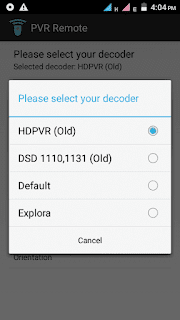Hello, dstv fam! If your DStv remote is giving you issues, don’t worry. You can always use a DStv remote app to control your decoder from your smartphone.
Here’s how to download this application to your smartphone. We will also look at smartphone requirements for the app.

How to troubleshoot your DStv Remote
There is a good chance your remote can be fixed. So before you download another app which could be an additional load to your smartphone, try these troubleshooting tips.
- Check for infrared signal. Your remote communicates with your TV or decoder through infrared signals. To check if it is still sending out IR signals:
- put on your phone camera — any phone at all;
- try to view the top of your remote with your phone camera while pressing the remote.
If you see white flashes, it means your remote is working. This means there may be an obstruction between the remote and the decoder. If you do not see the light, skip to number 4.
- Remove every obstruction. Make sure the path between the remote and the decoder is clear of all kinds of object.
- Clear programming. If you are clear of step 1 and 2, try to clear programming or resetting the remote. If you are not sure how to do this, see the article on how to reset your DStv remote
 .
. - Replace the batteries. Weak or dead batteries can cause your remote to malfunction. If they are new, just remove them and fix them back again making sure they are firmly placed and are making proper contact inside.
- If you have completed step 1 – 4, try fixing the remote by following my detailed guide on how to repair your DStv remote.
How to download and use a DStv Remote Control App
If all else fails, a dstv remote control app is a quick and easy alternative to your damaged dstv remote. The experience won’t be the same, though, but it will be far better than not having a remote at all.
at all.
There are two useful dstv remote applications for your Android devices: Remote for DSTV and PVR Remote. Here is how to download them.
These remote apps have been used by thousands of people with ratings of 4.0+. They have also been verified by Google Play Protect to be among apps that are free of malware.
Follow the steps below to download your DStv remote app:
- Open the Android PlayStore app
- Enter a Dstv remote app name: “PVR remote” or “Remote for DSTV”
- Install app
- Connect to the internet when opening the app for the first time
If you can’t get the application from the Google App Store, use the links below to download the APK files. Be sure to update them after installation.
Direct Download Links For Android
Smartphone Requirements for DStv Remote Apps
The Dstv remote apps will not work on just any android smartphone. This app to work, your smartphone must meet the following requirements:
- Android version: 4.0 and up. You can check your android version in the “Setting” area under the “About Phone” section.
- Infrared Blaster (or Infrared Transmitter). Not sure if your smartphone has an IR transmitter? Here is how to check for it.
How to know if your device has Infrared
I will recommend a few smartphone with IR transmitter but before then, here are two simple ways to check for an IR blaster on your phone.
- Check Google for your phone specifications. The quickest way is to Google “Your-Phone-name specifications.” Then check through to see if your will find Infrared listed.
- Check your phone manual. If you didn’t leave your manual to the cashier to dispose it for you while paying for your smartphone, you can pick it up now and check through the specs to confirm if it has an IR blaster. Assuming your kids have not found a better us for it.
If you are unable to fix your remote and your smartphone does not have an infrared blaster, you can purchase a DStv remote and have it delivered to your doorstep .
.
In conclusion, even when you get the dstv app to work on your smartphone, you should always try to get a real remote. Your smartphone has it’s own purposes and may not always be around to act as a dstv remote. But for now, just enjoy your remote apps.
Related Posts:
How to repair a DStv Remote App
How to Reset a DStv Remote
Dstv Compact Channels