On electronics today, you will learn how to fix a faulty gotv remote. But it doesn’t just stop with a gotv remote. These skills can be used to fix any other similar remote , a TV remote for example.
, a TV remote for example.

If your gotv remote is not responding, it does not necessarily mean it is dead or can’t be repaired. There are a few things you need to be sure of before putting it in a trash can.
Check for minor issues first
Make sure there is no object blocking the imaginary straight line from your gotv remote to your gotv decoder.
Related: Fastest Way Of Clearing Gotv Error Code
If the ‘path’ is clear yet your gotv remote is not responding, the obvious reason would be dead batteries. But there are cases where replacing the batteries does not solve the problem.
If you change the batteries in your go tv remote but it still won’t work, here is how to make it come back to life.
How to repair your gotv remote
Check to see if it is rust stopping the battery from making contact with the remote. Scrape it off and put back the new battery.
If this does not solve the problem, proceed to the next step.
Take a picture of the gotv remote. You need this so you can put it back after opening it.
You will need flat metal like a knife to open it. If the remote control has screws, grab a screwdriver.
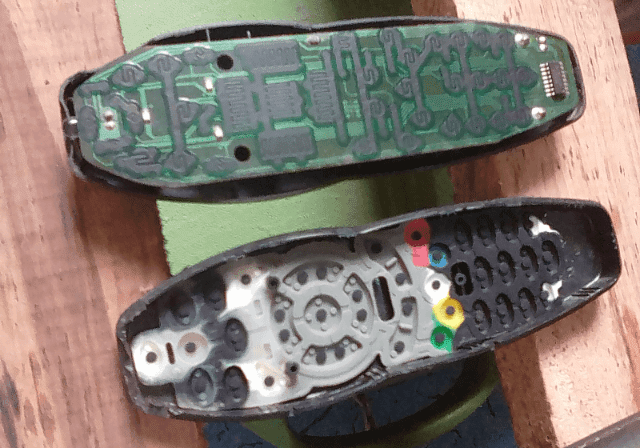
Once it is open, clean the board with a slightly damp kerchief as you have in the picture below.
If you have stubborn dirt, dip a toothbrush in methylated spirit and clean the board with it. Clean the rubber membrane, where you have the remote buttons and leave them to dry.
Once the parts are dry, put back the go tv remote and test it. Your gotv remote or any other remote you were working on should be responding.
If you need help, please drop a comment or proceed to buy a new gotv remote .
.
Related: How to Block Channels on Gotv using Parental Control
How to Operate Gotv without Remote
Before we call it a day on this topic, let’s see how to operate a gotv decoder without a remote. If you want to use gotv without a remote, all you need is an understanding of the icons on the decoder.
Here is what the icons on the decoder represent:
- Reset or Power on/off
- P-; used to Change channel (-1)
- P+; used to Change channel (+1)
- V-; used to reduce the volume
- V+; used to increase the volume
How to Exit on Gotv without Remote
Well, sincerely there is no comfortable way of doing this. If you have tried to fix your remote using the steps presented above, this is how to exit using your decoder.
Maybe there is a status message you want to get rid of (because it just won’t go away) but your Gotv remote is not working or responding.
In order to exit using the decoder, press the power button. Once it goes off, press it again to turn the system back on. If nothing changes, then you need to borrow or buy a remote.
Next time you find your gotv remote is not working, try to fix it first before hitting it on the floor out of frustration.
Okay, that’s it. Drop your comments below: let us know how you are doing.
Related: How to use Gotv Remote Controls


My GOTV remote light indicator is showing Red instead of Green. What can I do reset it?
Test a new battery first.