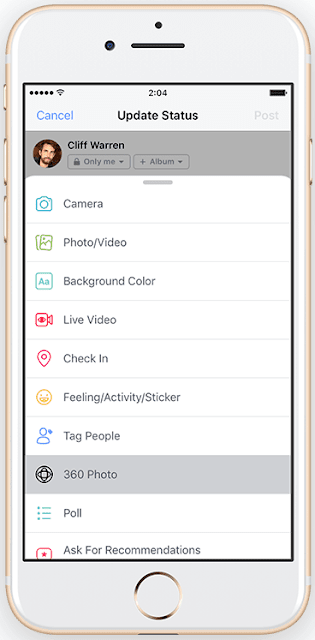Today on Electronics Diary, we shall be taking you through the process involved in using facebook 360 photo feature. I just hope you’ll find some 5 minutes to read through as i believe this would help you get more engagements on your facebook world.
Mark Zuckerberg and his team of developers are actually doing a great job especially as they keep adding lot of features to Facebook. Even WhatsApp is not left out as it also got a facelift a few days back. Just Recently, a safety check option was added, also added is the wonderful feature called facebook 360 Photo.
to Facebook. Even WhatsApp is not left out as it also got a facelift a few days back. Just Recently, a safety check option was added, also added is the wonderful feature called facebook 360 Photo.
 to Facebook. Even WhatsApp is not left out as it also got a facelift a few days back. Just Recently, a safety check option was added, also added is the wonderful feature called facebook 360 Photo.
to Facebook. Even WhatsApp is not left out as it also got a facelift a few days back. Just Recently, a safety check option was added, also added is the wonderful feature called facebook 360 Photo.Now you can capture and share 360 degree photos. You can post them to your timeline, groups, pages and even use them as cover photos. View sample on our Facebook page .
.
 .
.So firstly, what are Facebook 360 photos?
On regular photos, all you can see is a snapshot. But with 360 degree photos, you can view the photo from every angle – above, below, side and even behind – depending how it was captured.
But the question is: how can you capture 360 degree photos?
You can capture and share 360 degree photos in two ways
- you can use the facebook 360 photo option on Facebook app
- capture using a 360 degree smartphone app and upload to Facebook
- You can also download a panorama (or 360 degree photo), then upload to Facebook.
How to capture using 360 photo option on Facebook
First of all you have to be sure your phone is compatible: has the ability to capture 360 degree images. According to Facebook, the Facebook 360 photo feature is available on iOS and Android Devices.
On iOS devices, you need iOS (version) v8 or newer or iPhone 5s or newer. On Android devices, your OS must be the Android 4.4 KitKat or a newer version. (I know you are yet to have version 8.0 Oreo .)
.)
 .)
.)So if your device is compatible, then the next thing is to be sure you have the latest version of the Facebook app. To be sure you have the latest version, simply update your Facebook application and you are all set.
The update is not necessary if you have the latest version of the Facebook app: v57+ on iOS and v80+ on Android.
Then open you Facebook app.
On the “what’s on your mind” dropdown, look for “360 photo.”
Select “360 photo”
Select the blue button and follow the path until your capture is complete. Within seconds, your panorama will stitch together, and then you can share it
Capture the moment with Facebook 360 Photo app
You can also capture every moment with facebook 360 photo running on your Android or iOS smartphone app, a “standalone” 360 degree camera , or any other panorama app or software.
, or any other panorama app or software.
 , or any other panorama app or software.
, or any other panorama app or software. There are a lot of app for creating panoramas. You can capture using Google street view for Android and iOS or any other useful 360 degree photo app.
Once you’ve captured or created a photo, all you have to do is to upload your 360 photo the same way you would a regular photo.
In this manner, you can upload your 360 photo to your timeline, Facebook group or a Facebook page.
Images captured with facebook 360 photo are often great and catchy. It takes us beyond the limitations of the normal (snapshot) photo and presents a truly engaging picture.
Share your experience on the comment below. We have uploaded a 360 degree photo ; you can view it now on our Facebook page
; you can view it now on our Facebook page .
.
 ; you can view it now on our Facebook page
; you can view it now on our Facebook page .
. Watch Video
Related Articles