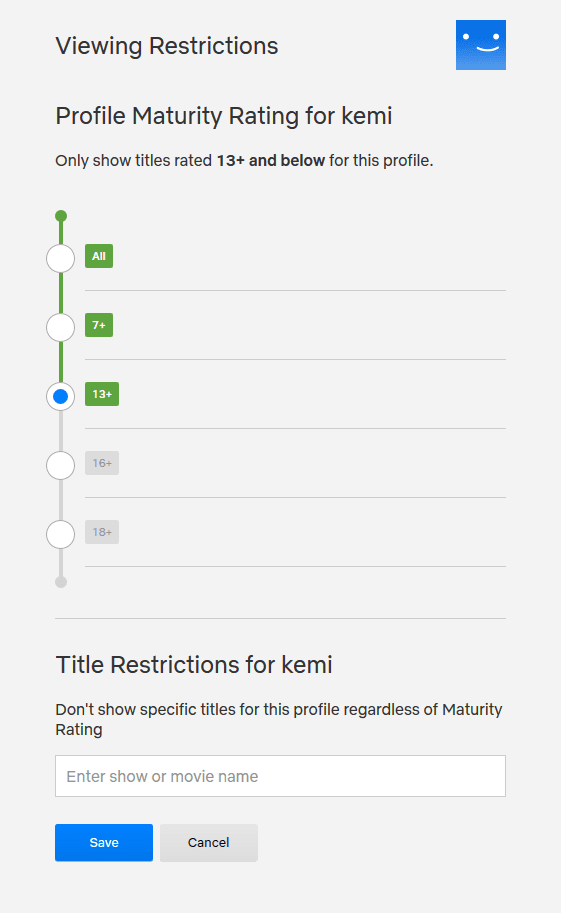Signing up for Netflix is never going to be a problem for anyone with a smartphone or PC. But the problem is knowing if you need Netflix in the first place.
In this article, you will get to know Netflix by getting answers to questions you may already have in mind and learning how to sign up for Netflix.
Should I sign up for Netflix?
How will it complement other media platforms I’m already using? How much will it cost? Do I need to pay so much for it? Do I need it right now or should I wait for another month?
All you need to answer those questions is the experience gotten by someone who has used Netflix. Fortunately for you, I just joined Netflix. Here’s what I found.
Related:
What is Netflix?
Netflix is a streaming service that allows you to watch TV shows, movies, documentaries and much more with just about any modern device that has a display and can connect to the internet.
What kind of device can I use for Netflix?
You can watch Netflix, on your laptop, smartphone, tablet, smart TV, Blu-ray player or home theatre system, decoder/set-top box, Game console and any modern device with similar features and specifications.
How much does Netflix cost?
Considering the economic crisis every country in the world is facing right now, it is no surprise one of the most important questions will be about Netflix’s pricing.
The Netflix monthly plan starts at about $7 per month. But this could be higher or lower for your country. To find the actual Netflix subscription fee for your country, visit www.netflix.com and scroll down to “Frequently Asked Questions.”
and scroll down to “Frequently Asked Questions.”
You can cancel the subscription anytime you want. Netflix does not have any problem with that.
How good is the picture quality?
Fantastic! All you need to enjoy excellent picture quality on Netflix is a good internet connection. But to watch videos on HD or Ultra HD (4K), you will have to subscribe to the standard or premium package.
If you are just going to be using Netflix on a desktop, laptop or mobile device, you will still get good video quality on a basic plan. But if your screen is bigger, then you should go for the standard or premium plan.
Can I download shows on Netflix to watch them later?
Yes, you can. And you can watch downloaded movies when your device is not connected to the internet. But you must download the Netflix app first.
However, there are situations where you could own the Netflix app and still not be able to download movies to watch them later. This happens when you are using a device that can only download apps but not allowed to download videos.
If you want to download TV shows and movies to watch them offline, your device must meet the specification below:
- an iPhone, iPad, or iPod touch running iOS 9.0 or later, or
- a phone or tablet running Android 4.4.2 or later, or
- an Amazon Fire tablet running Fire OS 4.0 or later, or
- a tablet or computer running Windows 10 Version 1607 (Anniversary Update) or later.
If your device does not meet any of the above specifications, you can still watch movies on Netflix but you won’t be able to keep and use them when you are offline.
Get more information at Downloading TV shows and movies on Netflix .
.
Is it okay for “Believers” to use Netflix?
Considering the way Netflix presents itself and the kind of covers you may find while browsing movies, anyone trying to avoid racy, provocative and bare scenes may have concerns about Netflix.
In this context, movies on Netflix are great but a good number of them come with those racy scenes. Many users have gone online to complain about this.
If you have difficulty watching those, then you need to make use of the viewer restrictions option in your account area.
How to avoid Racy scenes on Netflix
You can definitely avoid provocative scenes on Netflix but you may also give up a good number of movies.
Here is how to do it.
- Go to your Account section on Netflix
- Scroll down to “PROFILE AND PARENTAL CONTROLS
 “
“ - Select your profile
- Change Viewing Restrictions to 13+
- Save your changes
That is the only way to avoid racy scenes on Netflix for now. Even when you won’t be able to see all the movies, you will still have a good number of movies to choose from.
I know a lot of people who would gladly take this option because they would rather drop a few movies than bend their values.
Related Articles:
- Effects of Augmented Reality on Social Interactions
- How our TVs, Smartphones and Game Consoles are Killing us Slowly
How good is the customer service?
Very responsive to calls and messages on live chat during working hours on working days. Other than that, you may have to wait for hours before getting a response to your messages and emails.
From here I’ll just go straight to showing you how to sign up for Netflix. If there are other things you would like to know before registering on Netflix, please use the comments section below.
Signing up for Netflix
- Head over to Netflix.com

- Enter your email address and click on “TRY IT NOW”
- Then you’ll have to choose a plan. Look out for the price and the features you can get under it.
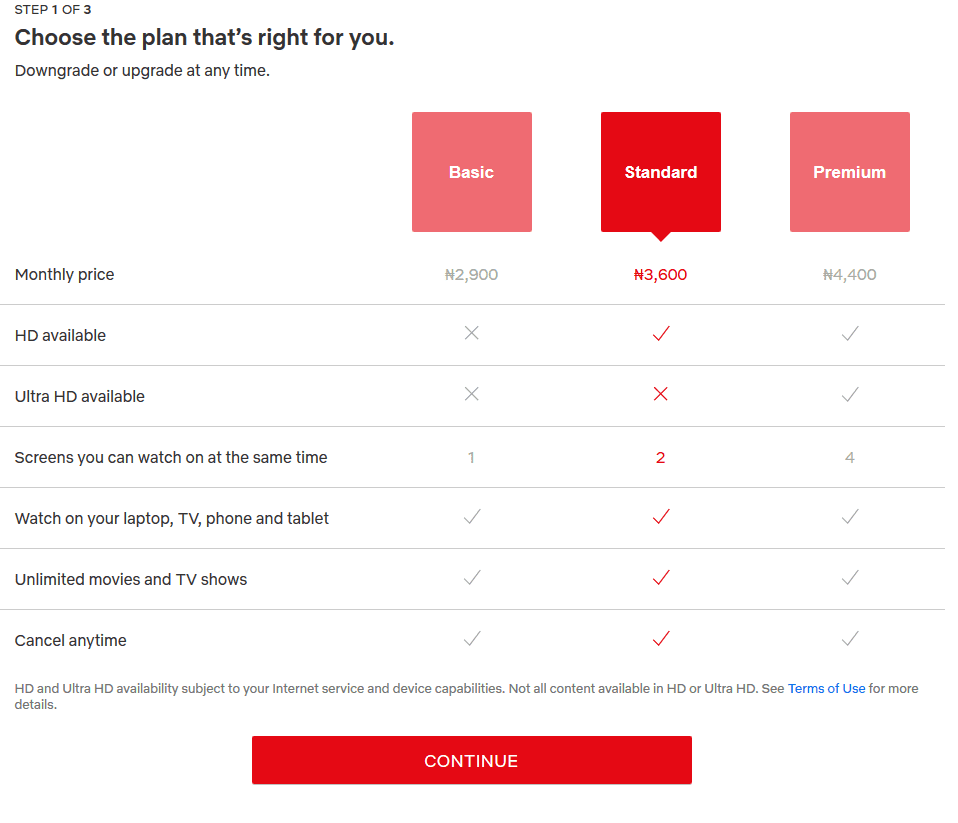
- Create a unique password. Trust me; if one of your happy friends makes a successful guess on your password when you are away, your data balance could drop by 50% before you get back.
- Pay for the selected plan. For most African countries, you will only be able to make payments using a credit or debit card so keep your purse open.
- Select the device(s) you will be using to watch videos on Netflix. Choose carefully, you may not be able to change it later.
- Create profiles and restrictions for everyone who will be using Netflix. Check “kids” if the user you are adding is a child.
- Choose 3 movies that you feel can meet your entertainment needs and continue.
- Your sign up is complete. You can begin to stream unlimited Netflix Movies and TV shows anytime you want.
You can always stream Netflix movies using a smartphone or computer. But if you are more comfortable using the Netflix app, download them from their app page .
.
“To infinity and beyond!”