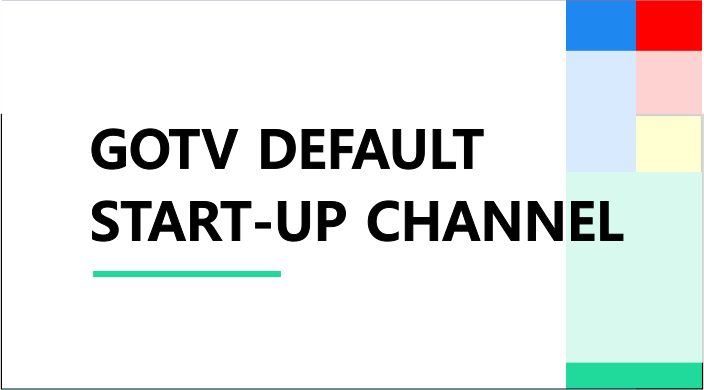Hello G0-getters!
Knowing how to use all or almost all of the features you have on your electronic device makes it last longer and gives you more value for your money.
It’s actually not the best to have a sophisticated device that can do lots of great things but never put them to use because you simply don’t know how to do so.
But not to worry we have already shown you how to use gotv controls . We will go a little further by showing you how to control your gotv default start-up channel.
. We will go a little further by showing you how to control your gotv default start-up channel.
There is no way to permanently set up gotv default start-up channel. You can only make it start with the channel you watched before putting it off.

Related: What To Do If Your Gotv Remote is Not Working
Setting Gotv Start-up channel
The gotv decoder takes some time to load and also starts up with a channel most users often find annoying. So a lot of users constantly look for a way to customize the default gotv startup channel. If you are familiar with your gotv menu options, you would have noticed that there is no way to set the gotv default start-up channel using the menu options.
menu options, you would have noticed that there is no way to set the gotv default start-up channel using the menu options.
But there is always a way even though it may not be the most convenient. This means that you cannot automate this process. It is something you have to do every time you switch on your gotv decoder.
To get your desired Gotv Start-up Channel:
- Switch on your TV and Gotv decoder
- Wait for Automatic Scanning to start
- When Automatic Scanning starts, press the power/reset button on the decoder
- When screen goes blank, press it again to restart
Your gotv will resume with the last channel you watched before putting it off
Related: How To Use Gotv Parental Control
Draw Backs
One of the problems with this method is that it may not allow your gotv decoder to load the complete number of channels on your package.
So you may have to settle with changing channels whenever your gotv starts or use the method presented above to customize the default gotv startup channel.
If you have issues of suggestions, please post them in the comments session below. Enjoy Your Gotv!
Related: Where To Buy Gotv Remote Control